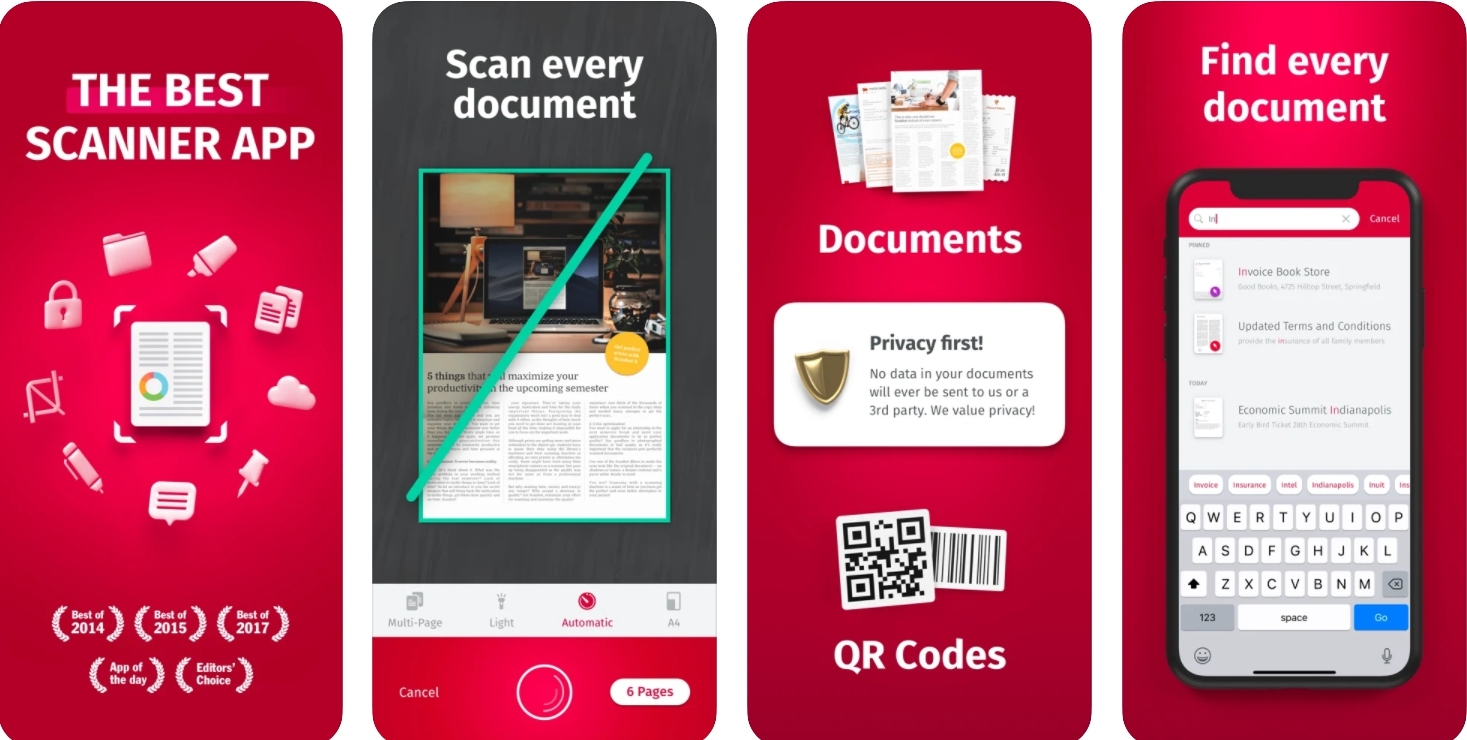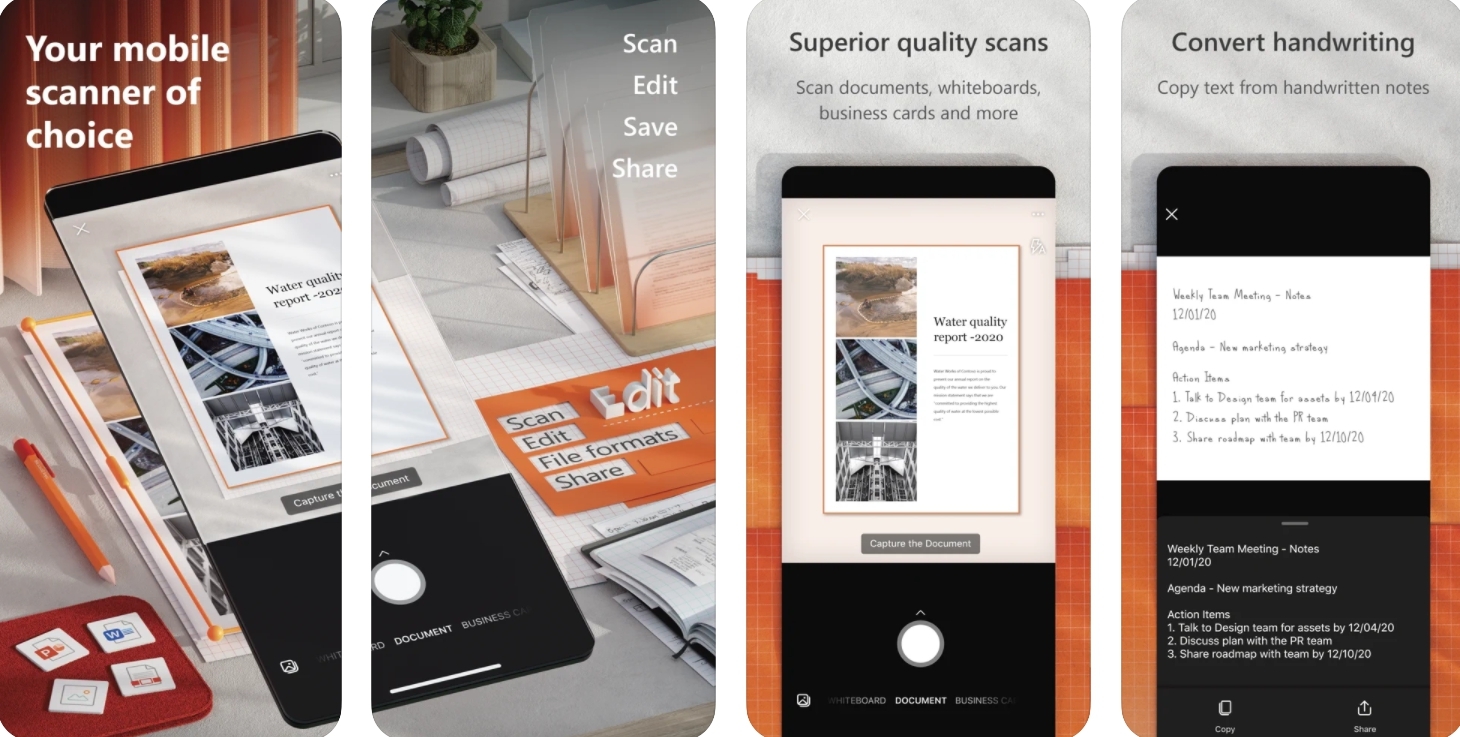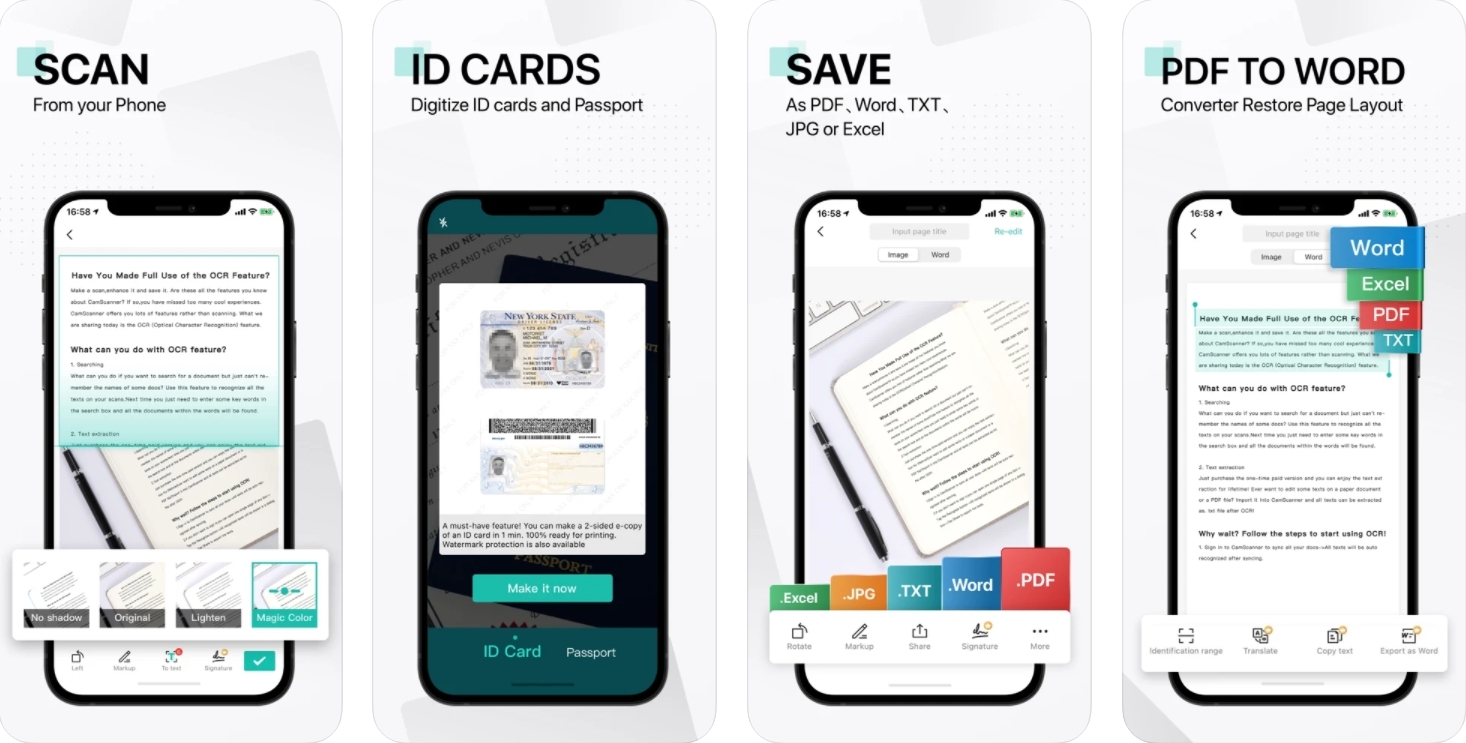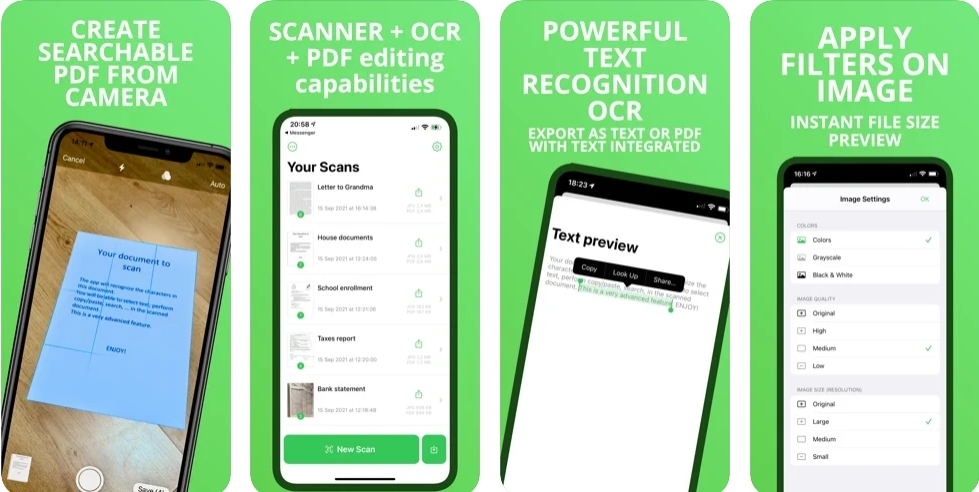All you need to do is scan the paperwork using your smartphone’s camera and save it in the required format. There are a lot of scanning apps available for iPhones. Read this article to find out the five best camera apps for the iPhone.
1. Adobe Scan
Adobe Scan is the best scanner app for iPhones. It is entirely free to install and automatically recognizes text. You can create, save, and organize your documents as digital files in different formats. You can scan anything, including receipts, notes, ID cards, photos, business cards, etc. You can scan any document and save it in the required format using Adobe Scan. The app saves and organizes your documents so that they are easy to find. It uses advanced image technology to automatically detect borders, sharpen scanned content, and recognize the text for enhanced precision. You can scan multi-page documents and save them with a single click. The free, built-in optical character recognition allows you to reuse scanned text and content to work within the Adobe Acrobat reader. Also, contact information will be extracted automatically so you can add it to your device’s contacts. Download Link
2. SwiftScan Pro
SwiftScan Pro allows you to scan documents and QR codes to create high-quality PDF or JPG scans easily. You can upload the scanned documents to iCloud Drive, Dropbox, Google Drive, and other cloud services. The app uses the latest and most advanced mobile scanning technology. So all your scans are of premium quality with 200 dpi or higher, which is the configuration of modern-day desktop scanners. The app also offers various color modes, automatic text optimization, and blur detection to get the best scans every time. SwiftScan Pro works with all kinds of media. You can scan any kind of document, such as paper documents, business cards, receipts, notes, etc. The app helps you save and organize your documents so you can access them easily. Also, you can encrypt PDF files using PDF password protection. Download Link
3. Microsoft Lens: PDF Scanner
Microsoft Lens is another of the best scanning apps on our list. You can scan and upload all your notes, receipts, documents, business cards, etc., to any cloud server. The app also allows you to scan and copy text and tables from handwritten notes and pictures. You can use the app to convert images into PDF, Word, PowerPoint, and Excel files with a single click. Using Microsoft Lens, you can also import images from your Apple device to extract text. The app automatically removes glare and shadows from scanned documents, extracts contact information (if any), and saves it to your device. Microsoft Lens is one of the best free document scanning apps available in the Apple app store. Download Link
4. CamScanner
CamScanner is designed in a way to convert your iPhone into a powerful portable scanner. The app can recognize text automatically and help you become more productive. The app allows you to instantly scan, save, and share any document in PDF, JPG, Word, or text format. Using CamScanner, you can go wholly paper-free and keep your entire paperwork with you at all times on your phone. You can scan receipts, notes, business cards, and other documents, including whiteboard discussions. The app uses OCR technology to extract text from your scans. Smart cropping and automatic enhancement features are also offered to make the scans look more professional. CamScanner also offers sharing features like adding annotations, password encryption, converting documents into different formats, and cloud platform synchronization. Download Link
5. QuickScan
QuickScan is the last scanner app on our list. It is a full-featured scanner app for iPhones with OCR and PDF editing capabilities. The app is 100% free to download from the Apple app store with no ads. The app allows you to scan physical documents, such as notes, receipts, whiteboards, etc., and save them as PDFs or JPGs. QuickScan scans text automatically using OCR and enhances the scanned text by applying filters. You can also configure the default save location as support for various cloud service providers is also available. Download Link These are the best scanner apps for iPhones. Do let us know which of the apps, as mentioned above, you will try. If you’ve any thoughts on 5 Best Scanning Apps to Turn iPhone into Document Scanner, then feel free to drop in below comment box. Also, please subscribe to our DigitBin YouTube channel for videos tutorials. Cheers!

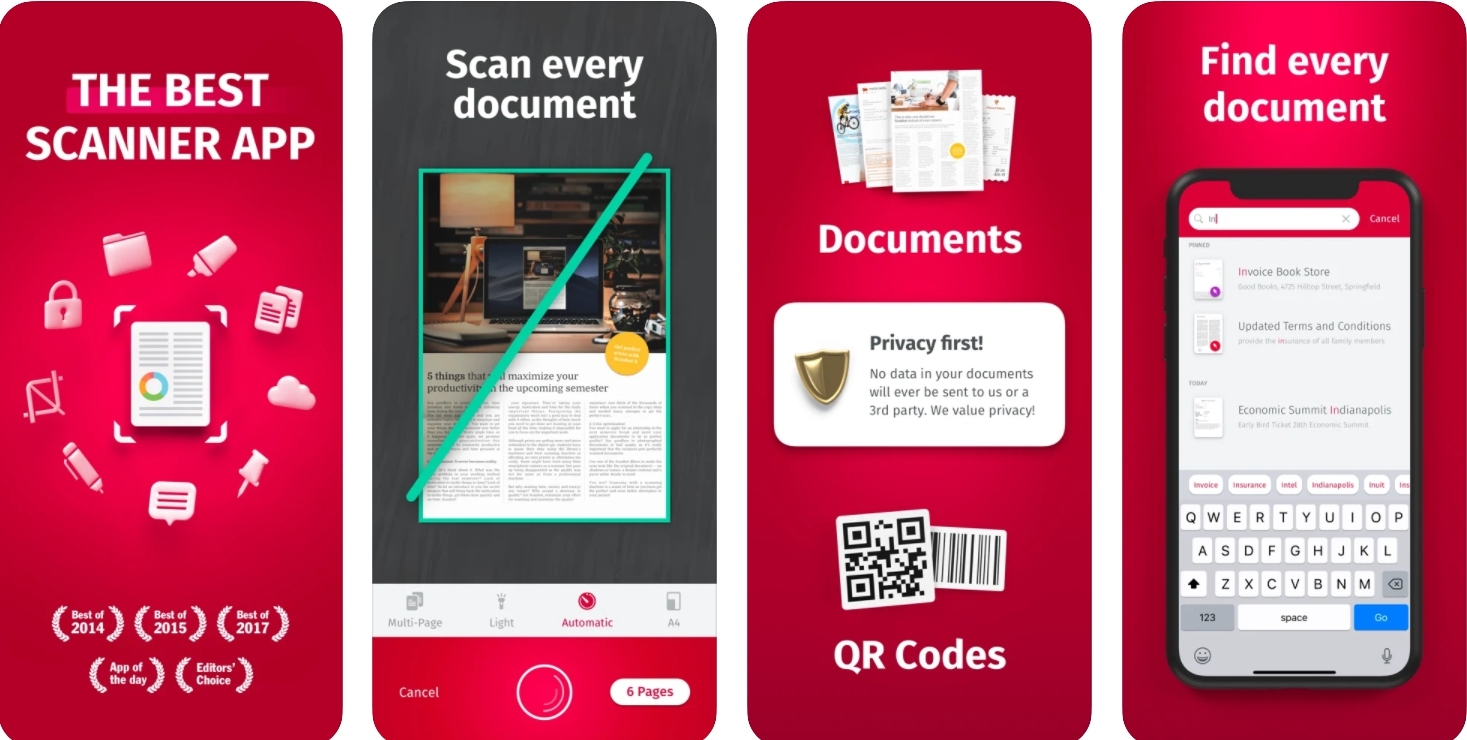
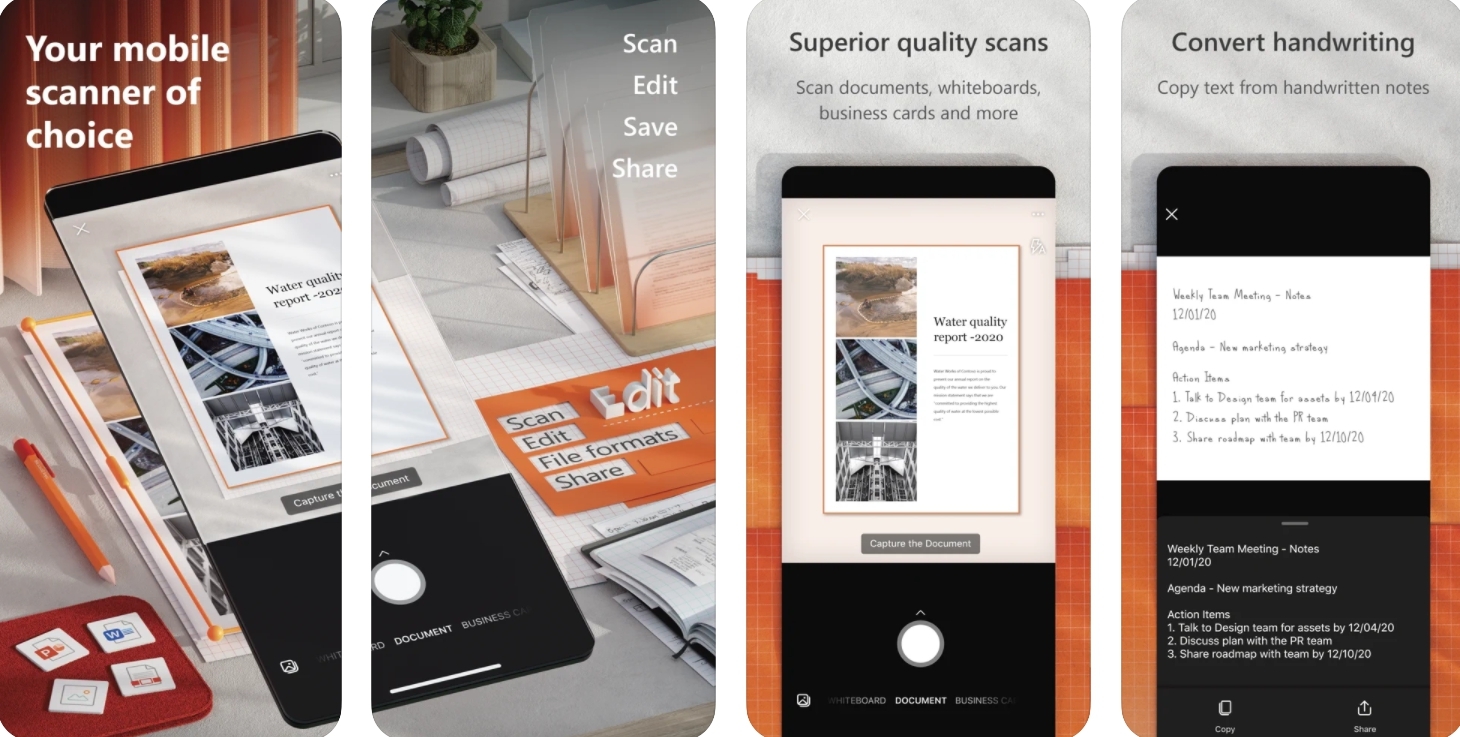
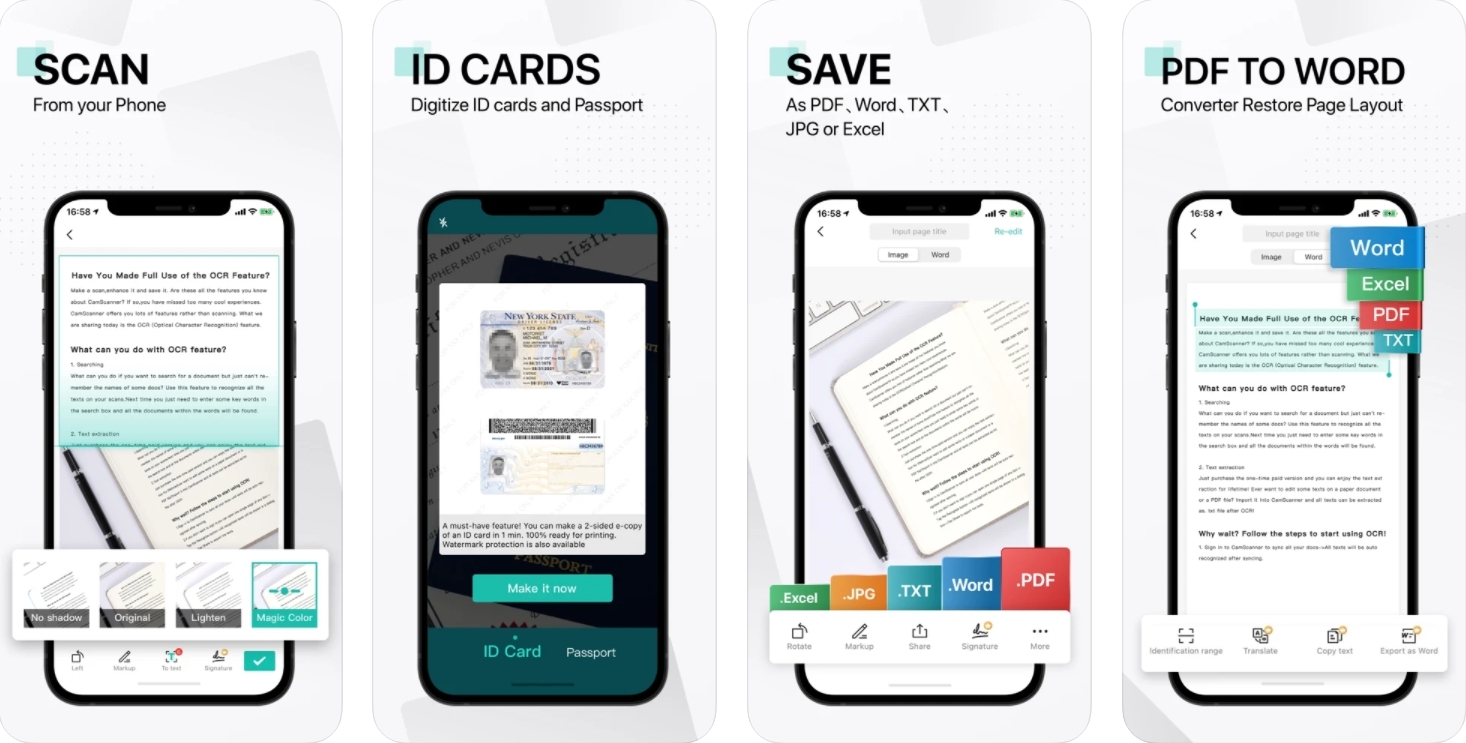
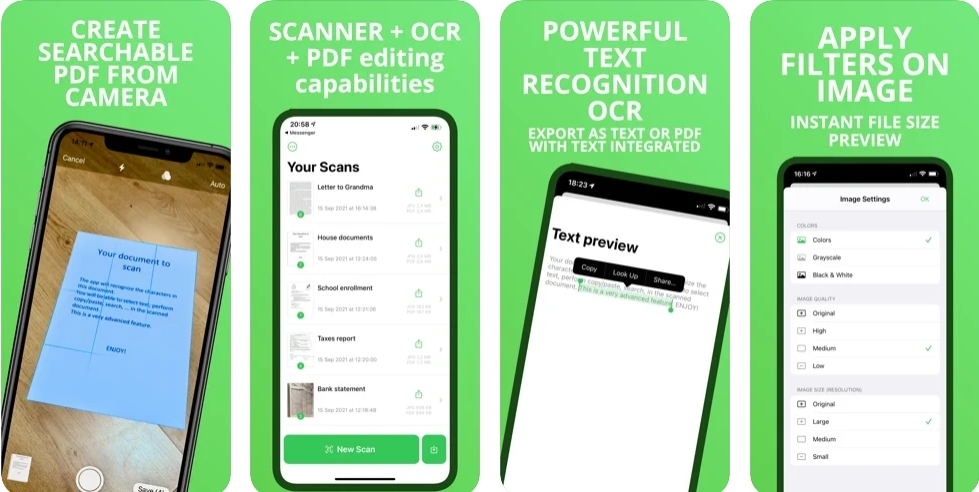
title: “5 Best Scanner Apps For Iphone In 2023” ShowToc: true date: “2023-05-19” author: “Tori Scholz”
All you need to do is scan the paperwork using your smartphone’s camera and save it in the required format. There are a lot of scanning apps available for iPhones. Read this article to find out the five best camera apps for the iPhone.
1. Adobe Scan
Adobe Scan is the best scanner app for iPhones. It is entirely free to install and automatically recognizes text. You can create, save, and organize your documents as digital files in different formats. You can scan anything, including receipts, notes, ID cards, photos, business cards, etc. You can scan any document and save it in the required format using Adobe Scan. The app saves and organizes your documents so that they are easy to find. It uses advanced image technology to automatically detect borders, sharpen scanned content, and recognize the text for enhanced precision. You can scan multi-page documents and save them with a single click. The free, built-in optical character recognition allows you to reuse scanned text and content to work within the Adobe Acrobat reader. Also, contact information will be extracted automatically so you can add it to your device’s contacts. Download Link
2. SwiftScan Pro
SwiftScan Pro allows you to scan documents and QR codes to create high-quality PDF or JPG scans easily. You can upload the scanned documents to iCloud Drive, Dropbox, Google Drive, and other cloud services. The app uses the latest and most advanced mobile scanning technology. So all your scans are of premium quality with 200 dpi or higher, which is the configuration of modern-day desktop scanners. The app also offers various color modes, automatic text optimization, and blur detection to get the best scans every time. SwiftScan Pro works with all kinds of media. You can scan any kind of document, such as paper documents, business cards, receipts, notes, etc. The app helps you save and organize your documents so you can access them easily. Also, you can encrypt PDF files using PDF password protection. Download Link
3. Microsoft Lens: PDF Scanner
Microsoft Lens is another of the best scanning apps on our list. You can scan and upload all your notes, receipts, documents, business cards, etc., to any cloud server. The app also allows you to scan and copy text and tables from handwritten notes and pictures. You can use the app to convert images into PDF, Word, PowerPoint, and Excel files with a single click. Using Microsoft Lens, you can also import images from your Apple device to extract text. The app automatically removes glare and shadows from scanned documents, extracts contact information (if any), and saves it to your device. Microsoft Lens is one of the best free document scanning apps available in the Apple app store. Download Link
4. CamScanner
CamScanner is designed in a way to convert your iPhone into a powerful portable scanner. The app can recognize text automatically and help you become more productive. The app allows you to instantly scan, save, and share any document in PDF, JPG, Word, or text format. Using CamScanner, you can go wholly paper-free and keep your entire paperwork with you at all times on your phone. You can scan receipts, notes, business cards, and other documents, including whiteboard discussions. The app uses OCR technology to extract text from your scans. Smart cropping and automatic enhancement features are also offered to make the scans look more professional. CamScanner also offers sharing features like adding annotations, password encryption, converting documents into different formats, and cloud platform synchronization. Download Link
5. QuickScan
QuickScan is the last scanner app on our list. It is a full-featured scanner app for iPhones with OCR and PDF editing capabilities. The app is 100% free to download from the Apple app store with no ads. The app allows you to scan physical documents, such as notes, receipts, whiteboards, etc., and save them as PDFs or JPGs. QuickScan scans text automatically using OCR and enhances the scanned text by applying filters. You can also configure the default save location as support for various cloud service providers is also available. Download Link These are the best scanner apps for iPhones. Do let us know which of the apps, as mentioned above, you will try. If you’ve any thoughts on 5 Best Scanning Apps to Turn iPhone into Document Scanner, then feel free to drop in below comment box. Also, please subscribe to our DigitBin YouTube channel for videos tutorials. Cheers!