Unlike Facebook and Twitter, you simply can’t copy a particular area by long-pressing it. So, keeping this in mind, we are here with the guide on how to copy Instagram comments.
Method 1: Copy Instagram Comments Using Browser
One of the easiest ways to copy Instagram comments or captions is by opening your Instagram profile in a browser. You can use a desktop browser or try the built-in browser option smartphone. So, here are the steps that you need to follow. That’s it. That particular post will now be opened in your web browser. Just go to your desired comment, long-press the area to copy it. This method works for both Android and iOS devices.
Method 2: Use Google Photos to Copy Instagram Comments
Google Photos is another go-to option if you want to copy captions or comments from Instagram. As you must be knowing, Google Lens comes along with Google Photos, allowing you to scan and copy any text written in a photo. So, here are the steps to follow to get the work done.
That’s it. Just tap the area that you want to copy. And after selecting it, tap the “Copy Text” option present at the bottom left corner. Again, the process is similar for both Android and iOS.
Method 3: Copy Instagram Comments Using Universal Copy App
The universal copy app is a great way to copy text from an image or app. Most importantly, it can copy text even from those places where your default Android or iOS long-press option doesn’t work. However, the app is only available on the Google Play Store. Thus, it will only work for Android users, iOS users can try either of the above-mentioned methods. Nevertheless, here are the steps that you need to follow to get the work done.
Final Words
So, these were all the working methods on how to copy Instagram comments. Don’t forget to share your feedback regarding the post in the comment section. If you’ve any thoughts on How to Copy Instagram Comments?, then feel free to drop in below comment box. Also, please subscribe to our DigitBin YouTube channel for videos tutorials. Cheers!
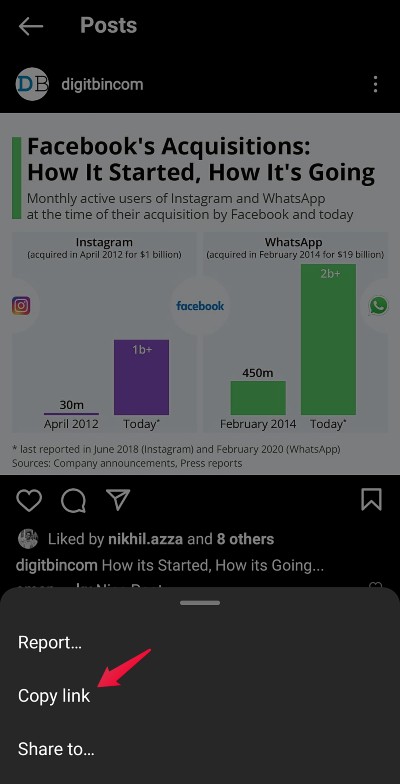
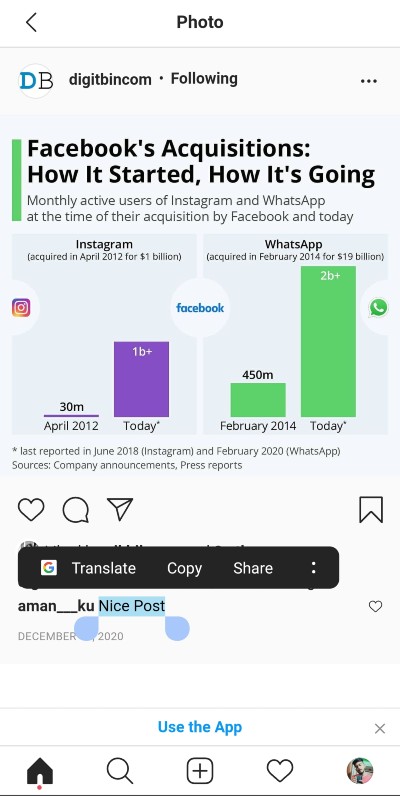

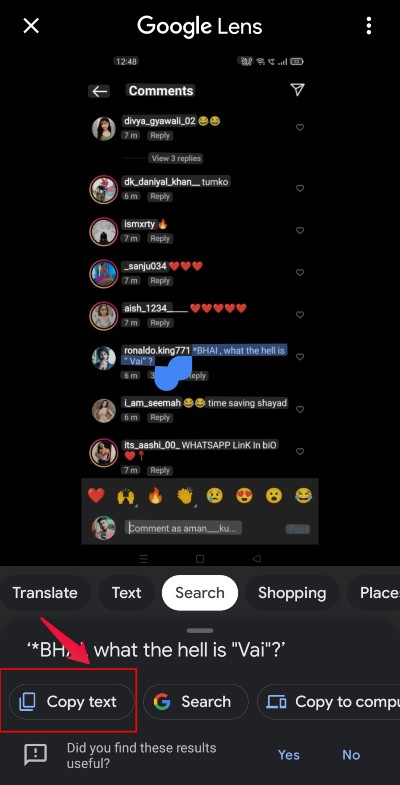
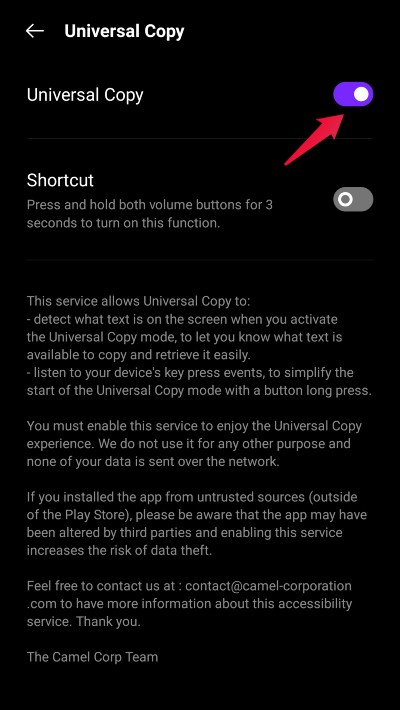
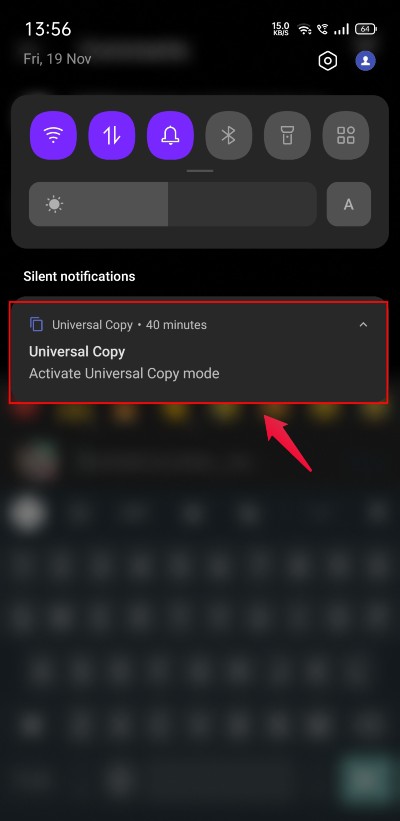
![]()