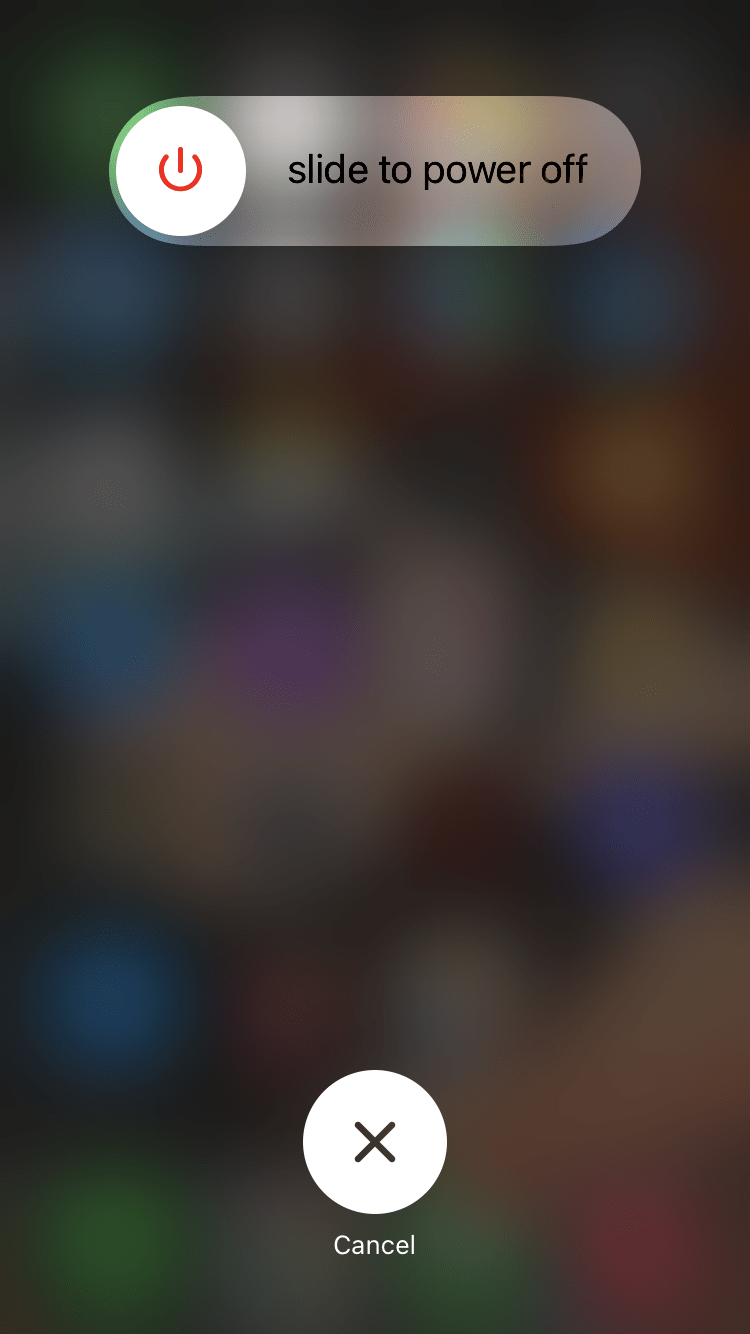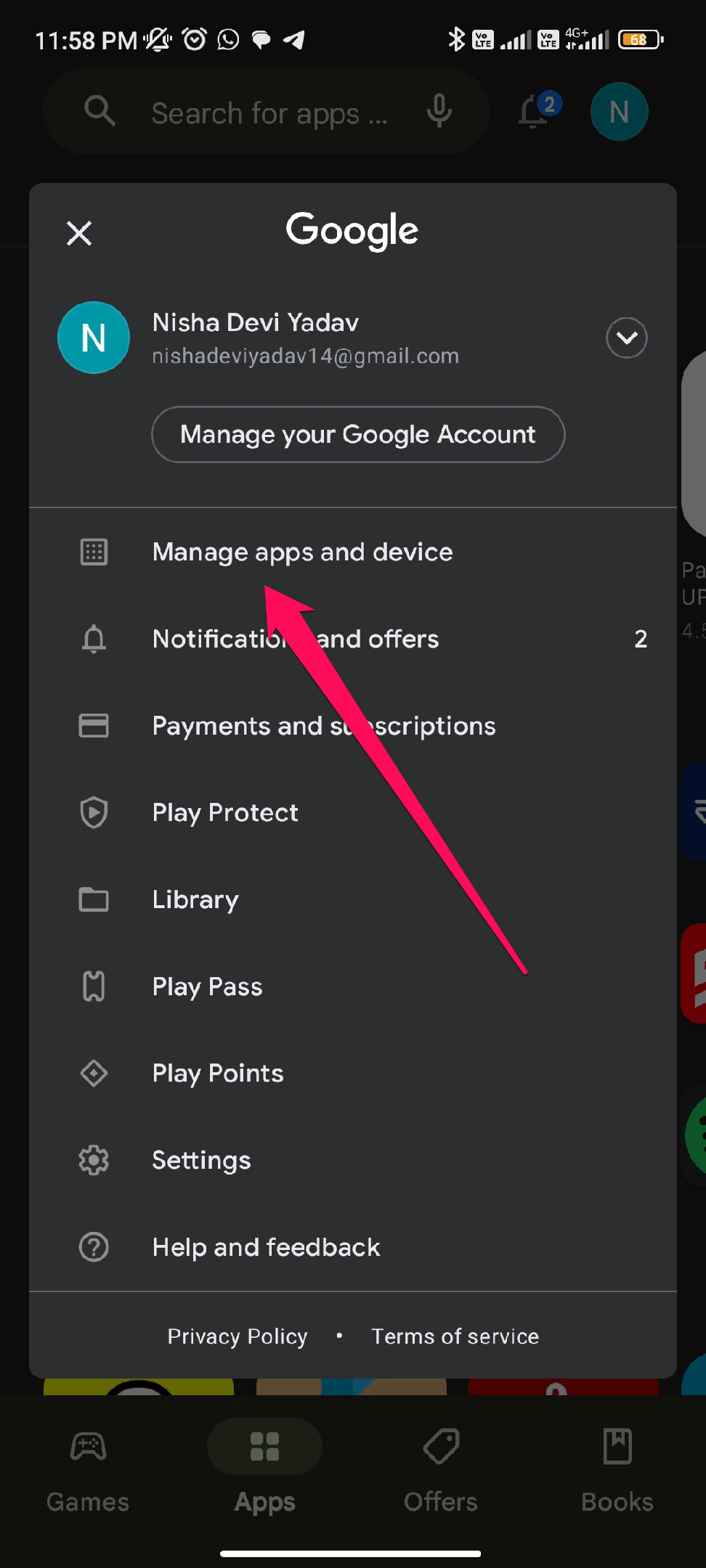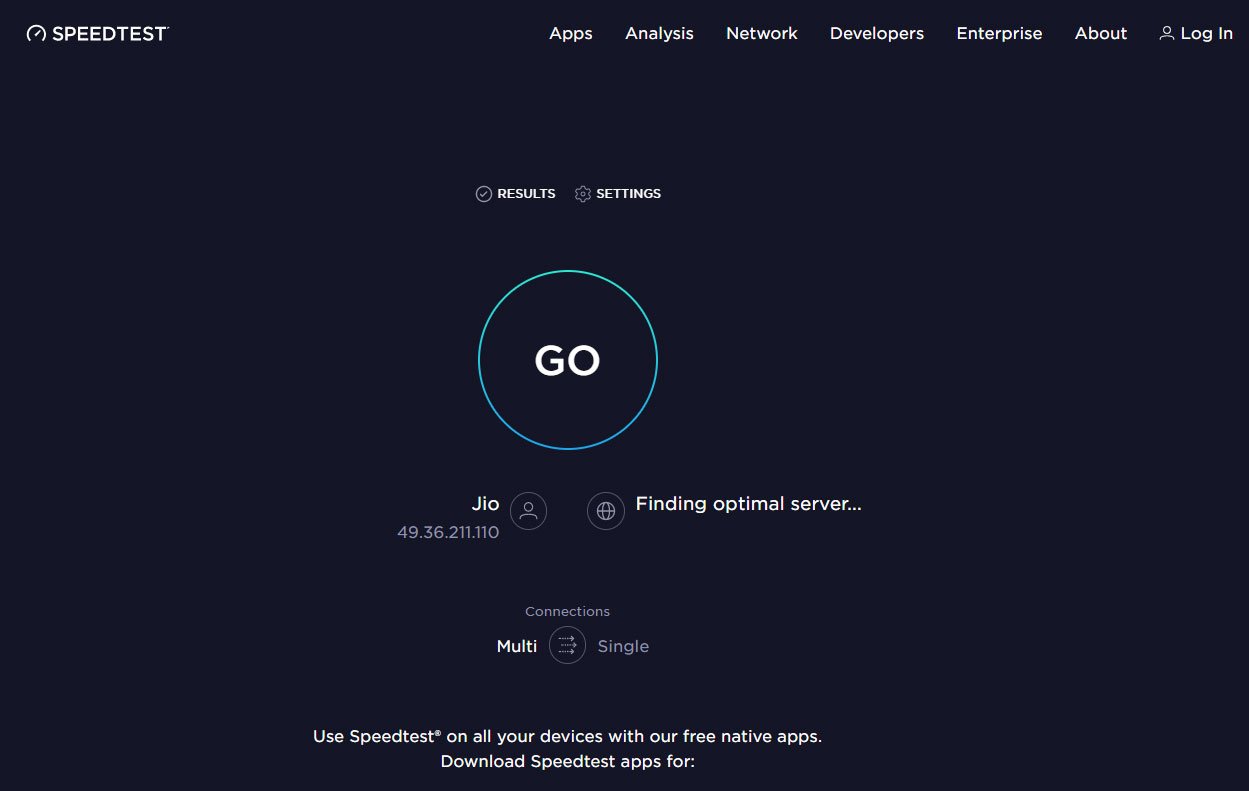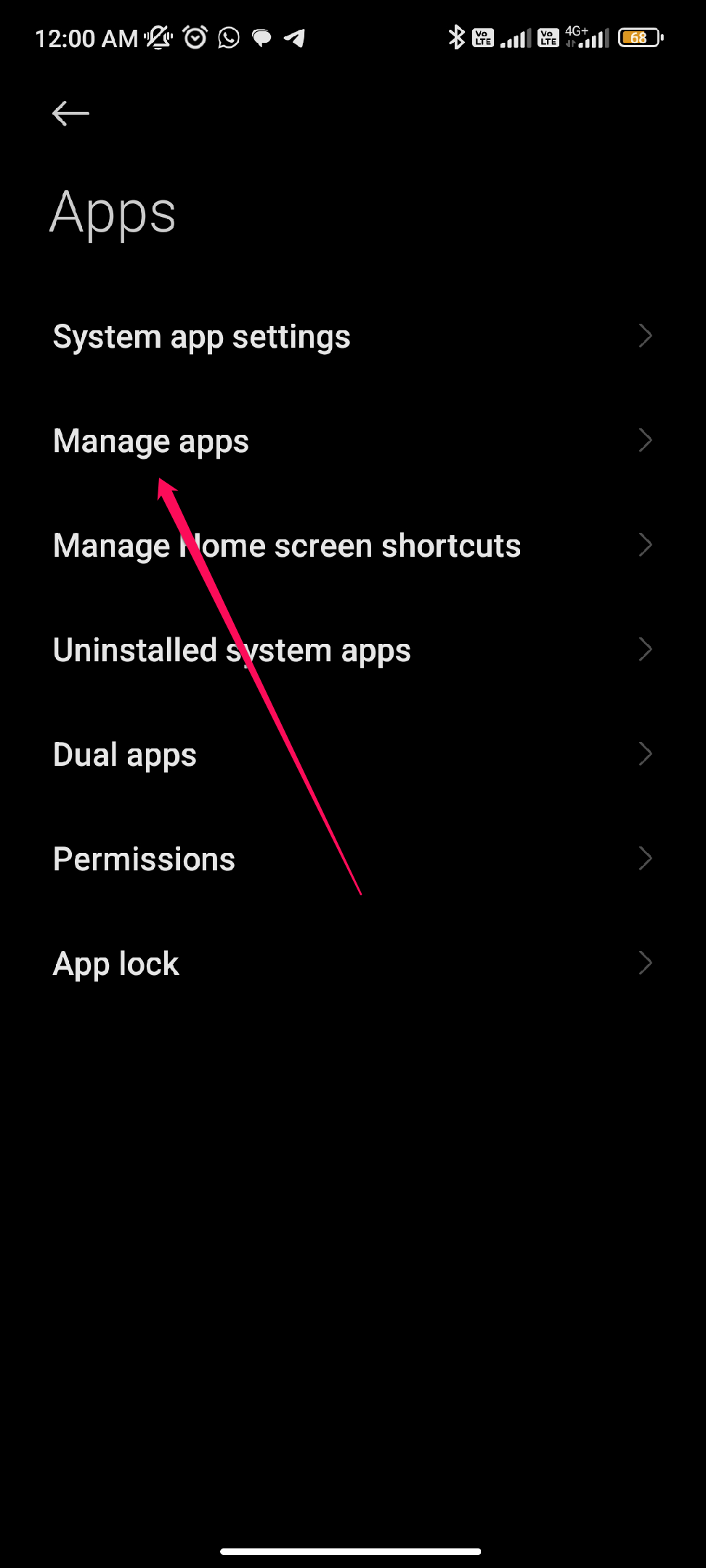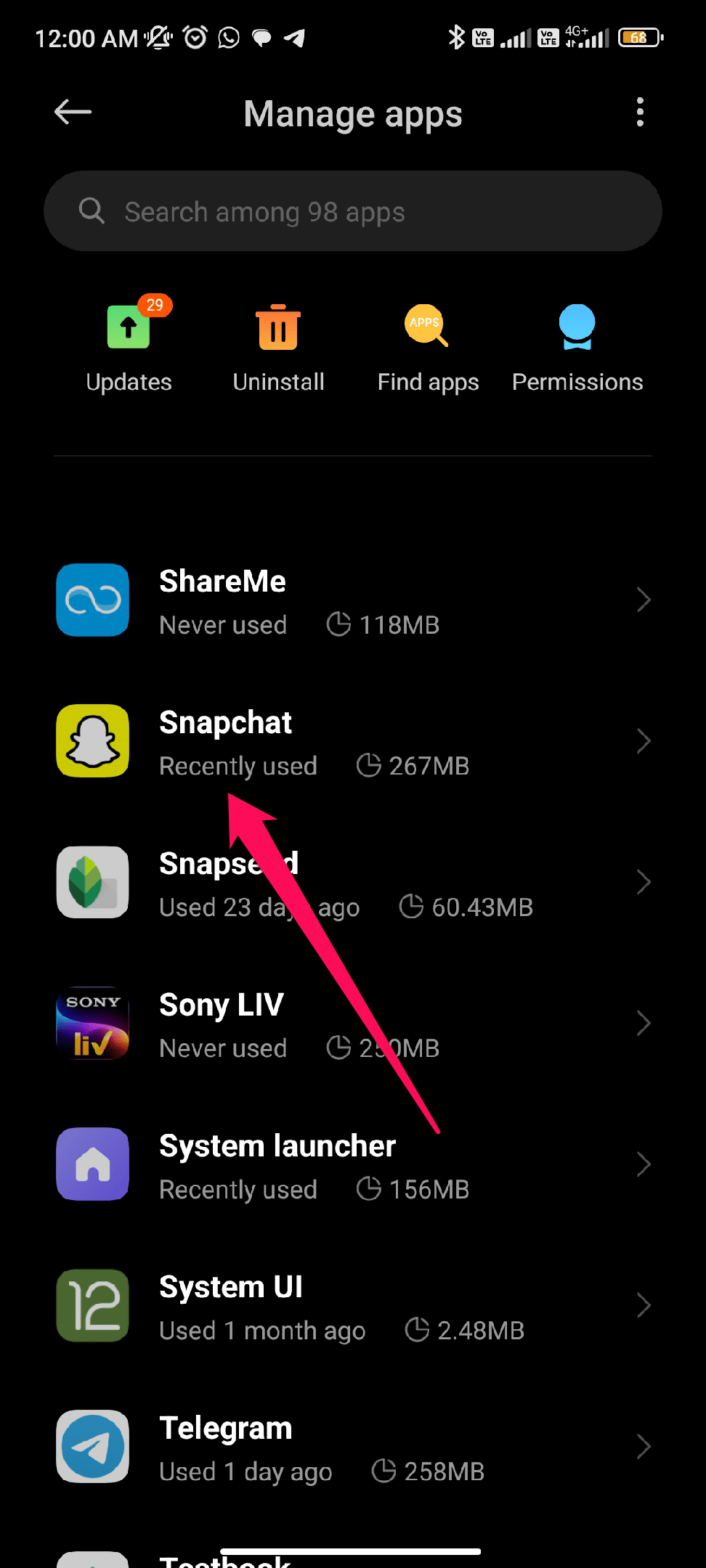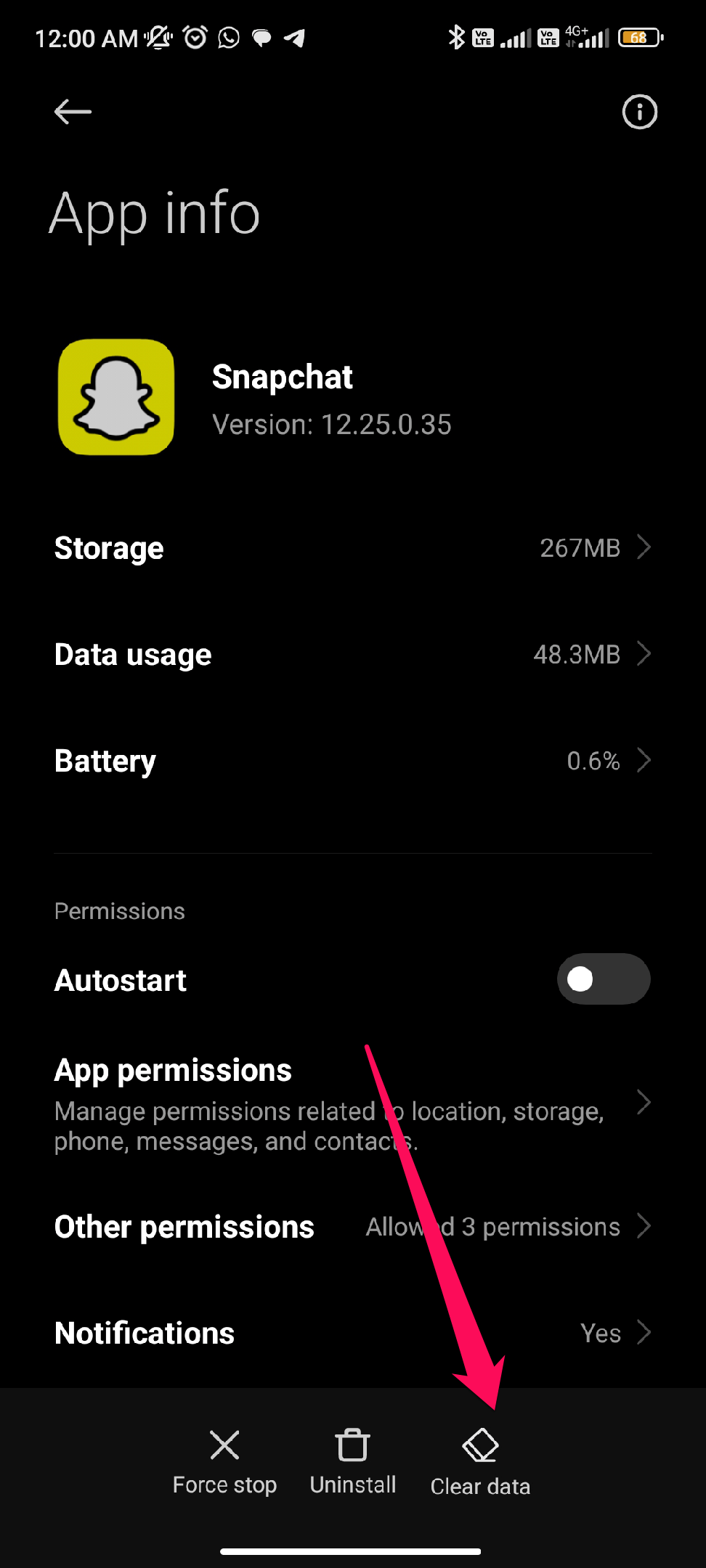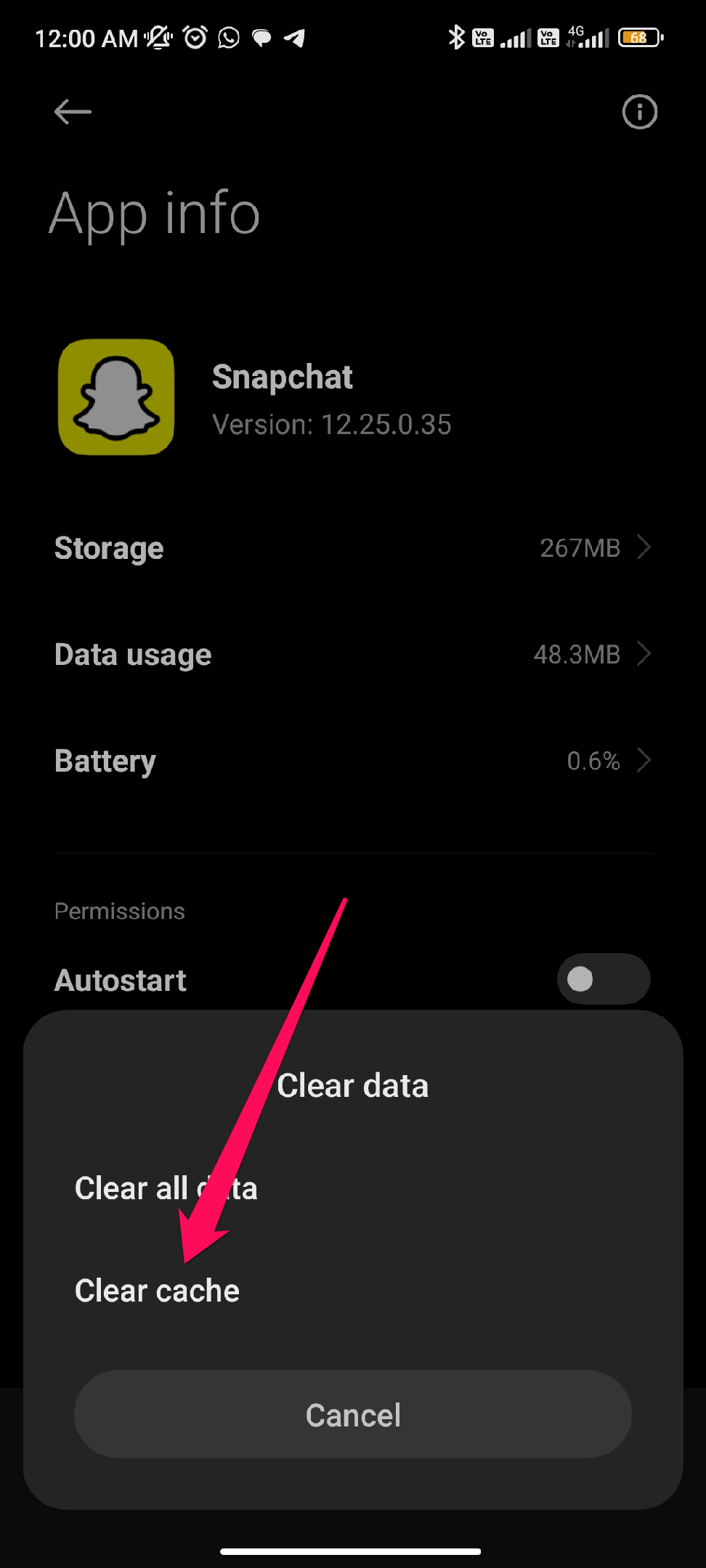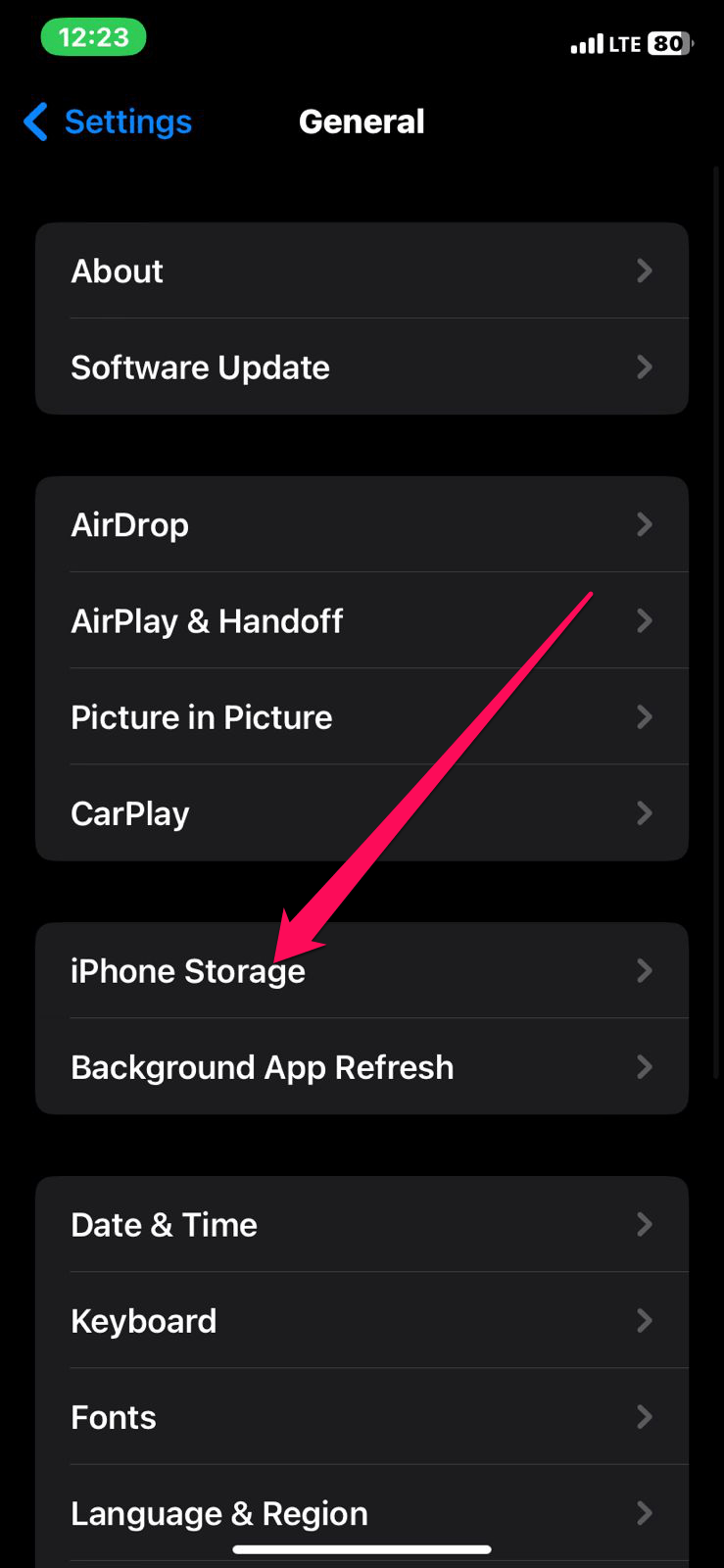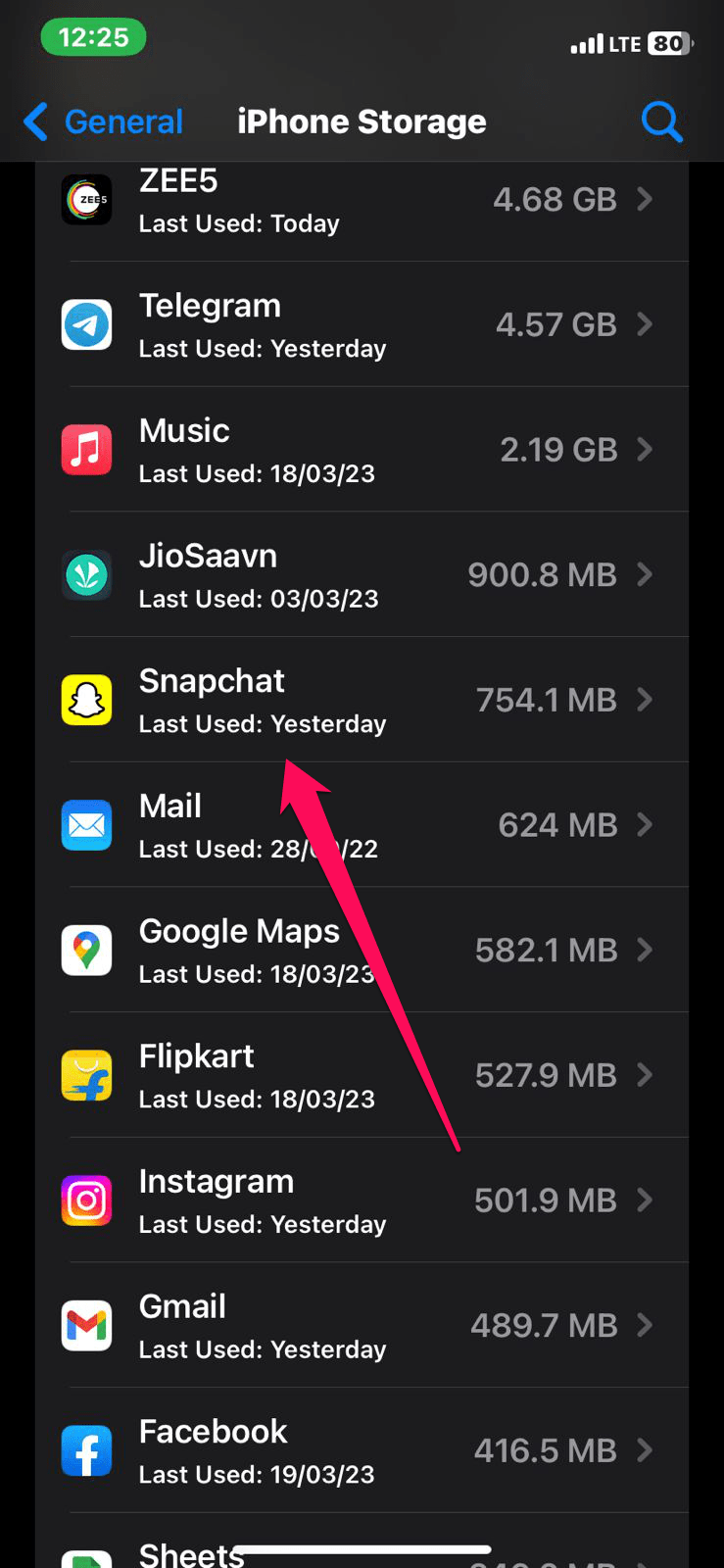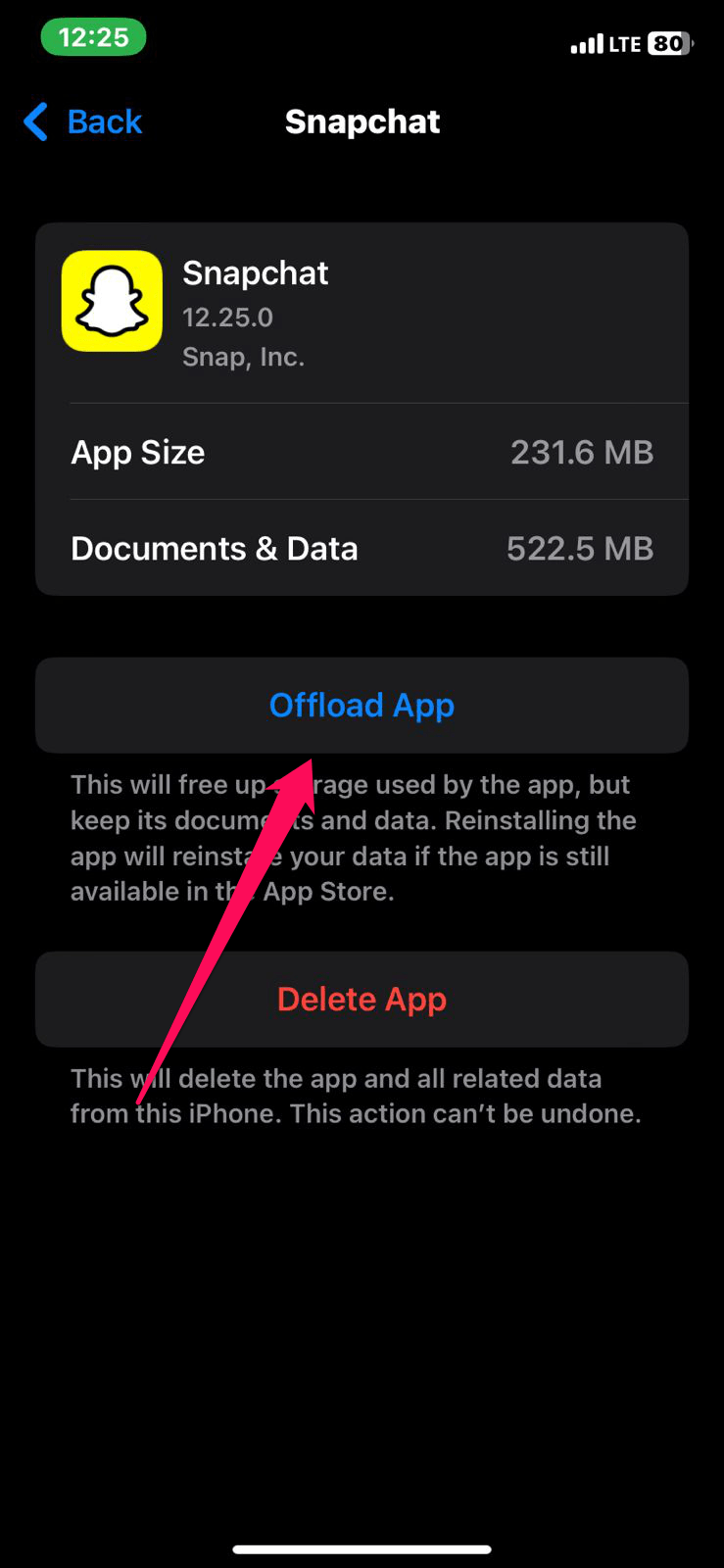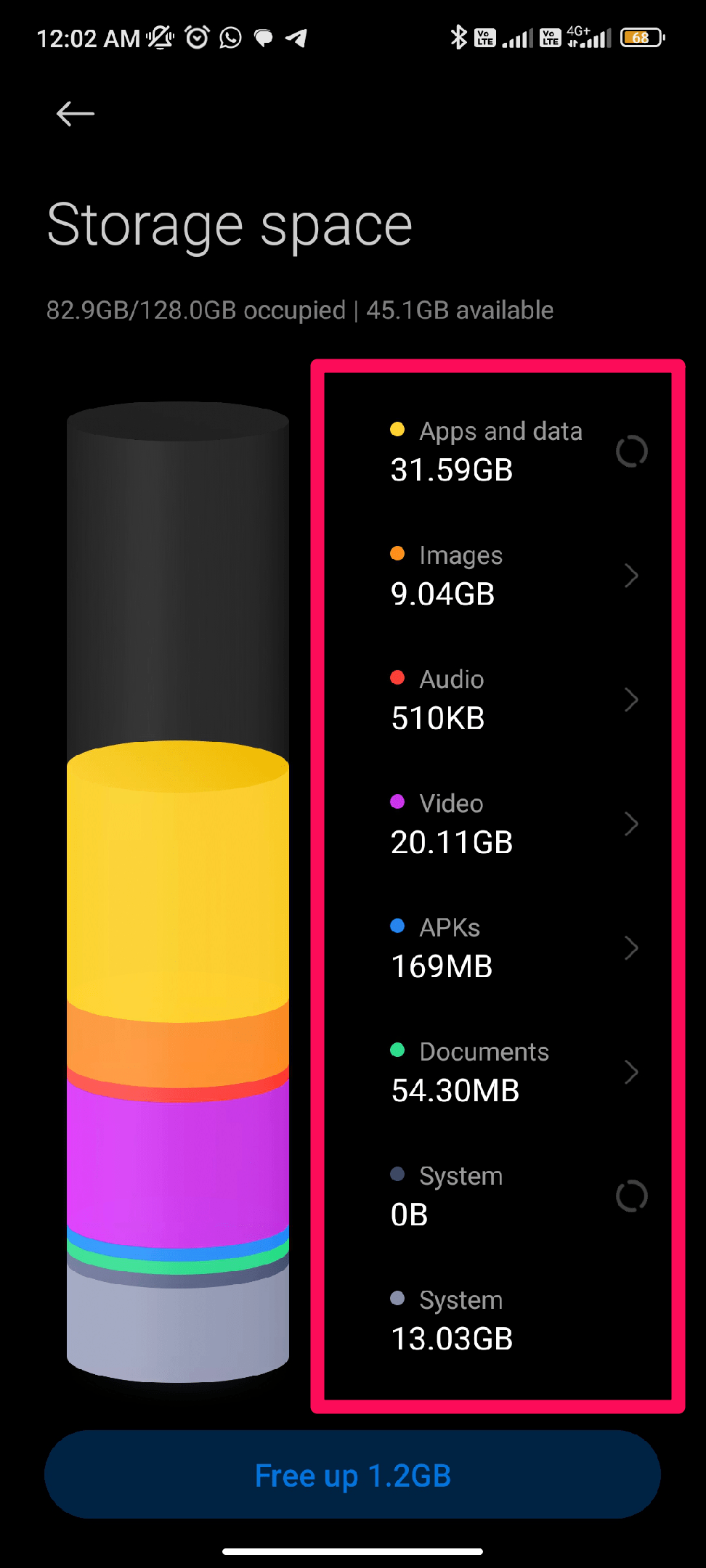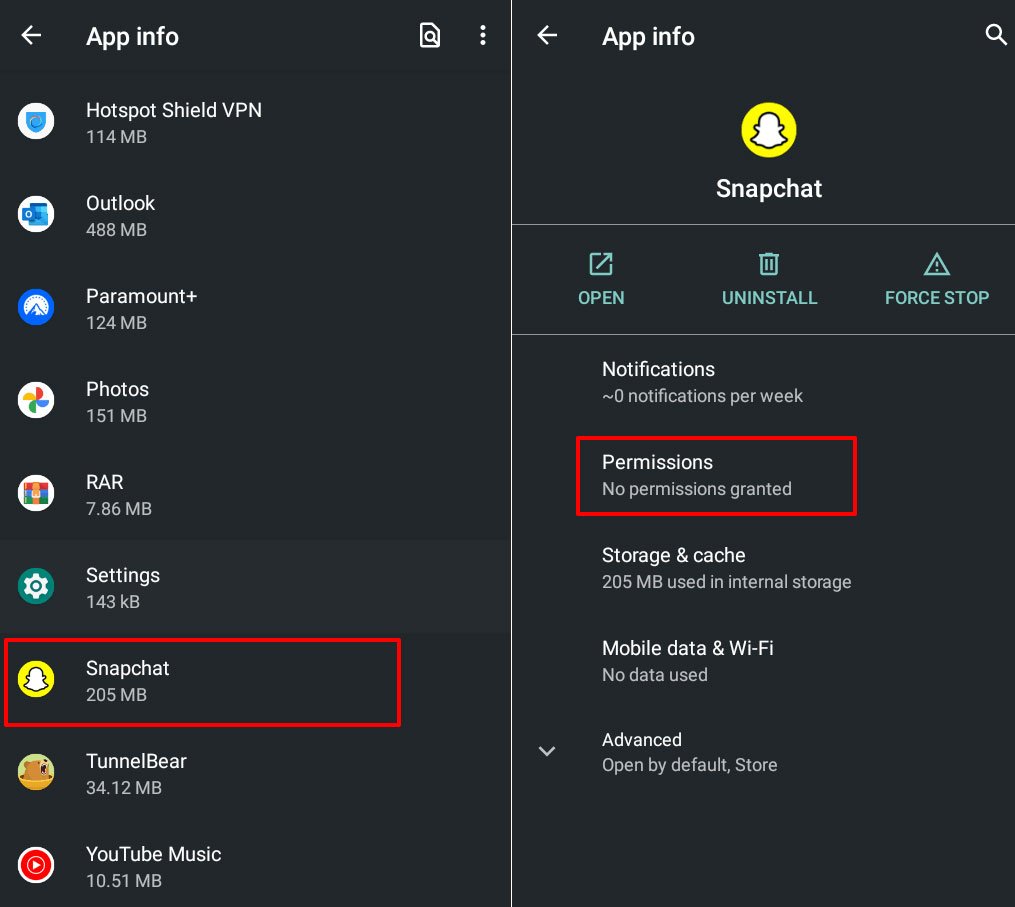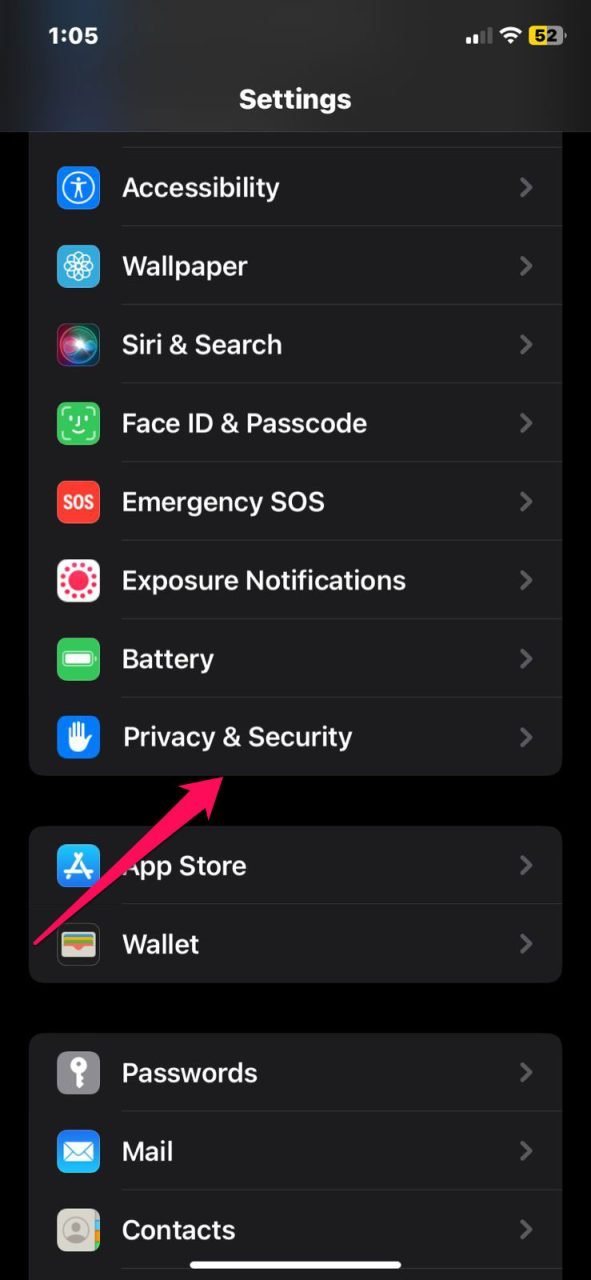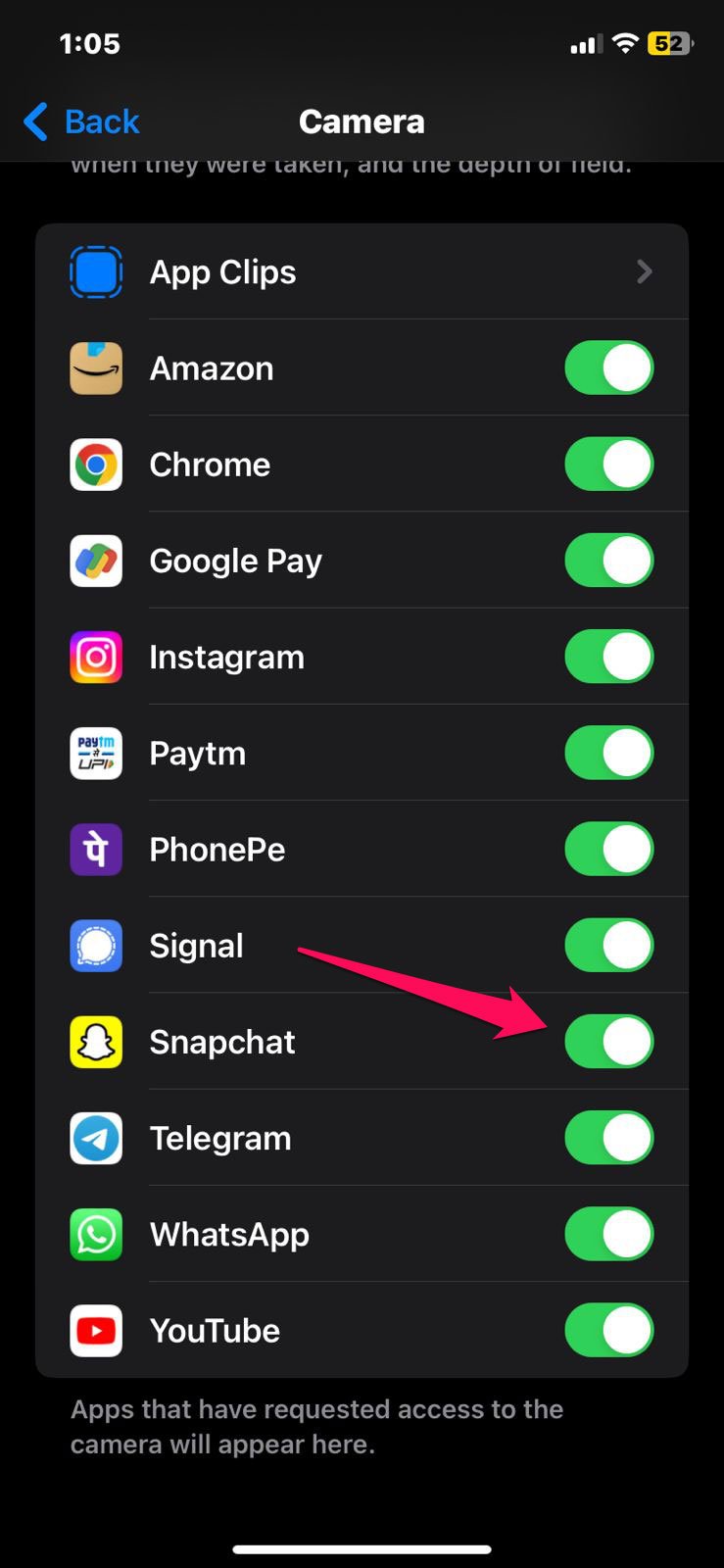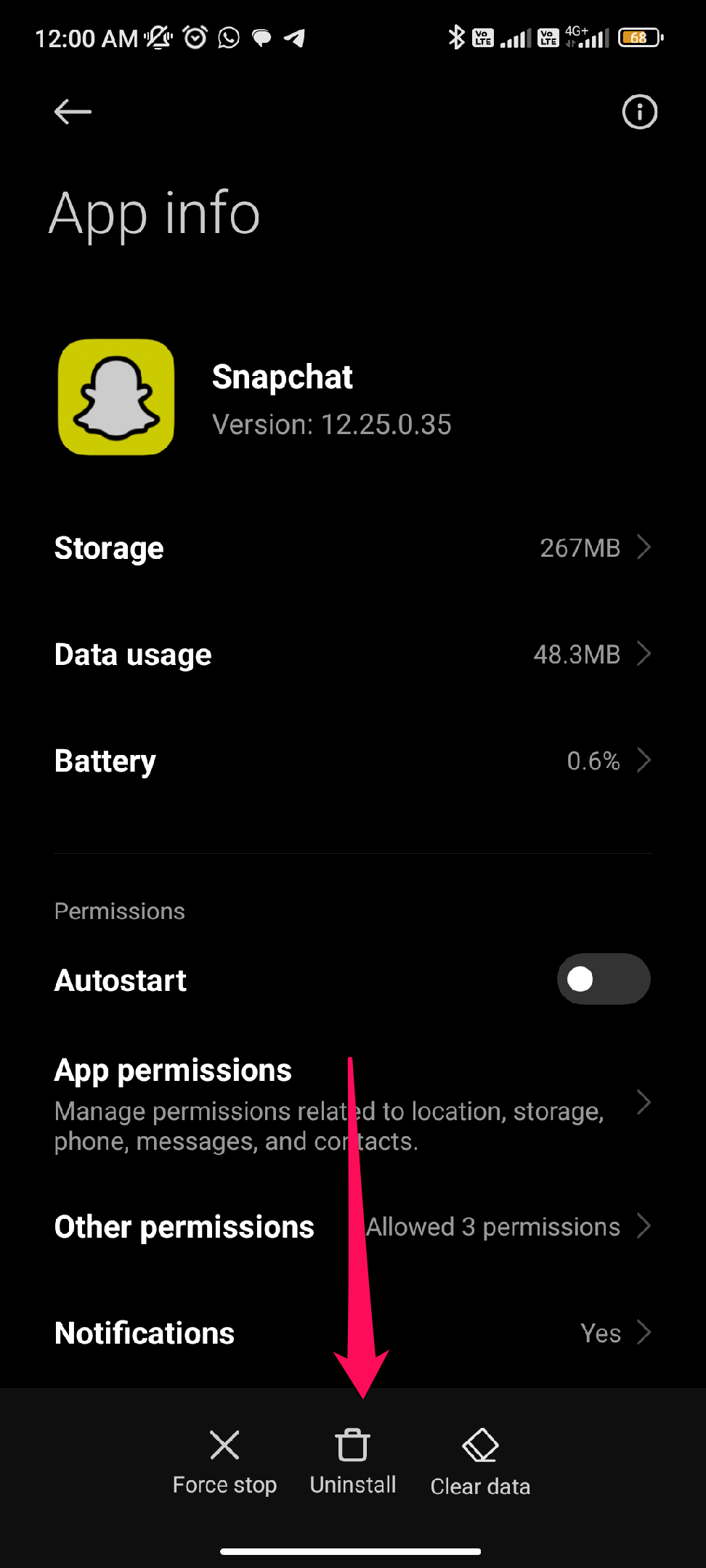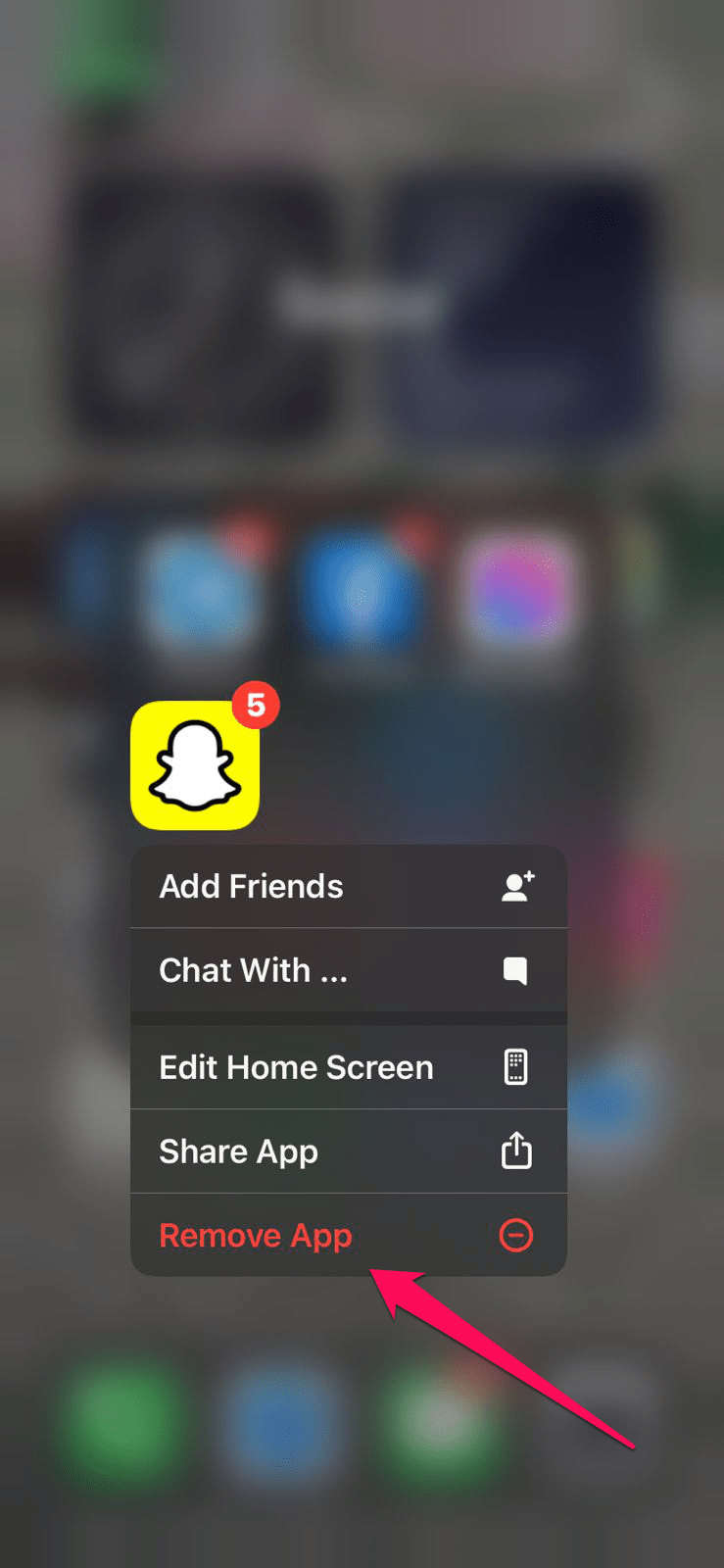Despite this, users have reported issues with Snapchat export not working, which seems confusing and frustrating. But this article provides some troubleshooting tips for Snapchat export that might not be working.
What is Snapchat Export Not Working Error?
If a user attempts to export a snap or a story from Snapchat but cannot export it, then Snapchat may encounter an error. Moreover, an error message may be shown to the user, or the export may simply not be completed when the export process fails. It can frustrate users who want to save or share their snaps and stories.
What Are The Causes Behind Snapchat Export Not Working Issue?
There are many reasons why Snapchat export is not working on your device, but some of the main causes behind this issue is mentioned as follows:
Snapchat UpdateInternet ConnectionSnapchat Server IssuesStorage SpaceSnapchat Account IssuesSnapchat Permissions
Troubleshooting Tips for Snapchat Export Not Working
You can try several troubleshooting tips if you are experiencing problems with the Snapchat export not working.
Fix 1: Restart Snapchat
Whenever Snapchat export is not working, restarting the app will allow you to fix the problem. Once the Snapchat app has been closed, reopen it. This will refresh the app and may resolve any temporary issues.
Fix 2: Restart Your Device
It may be necessary to restart your device if restarting the app fails to resolve the issue. By doing this, you may be able to resolve any issues with your internet connection or storage space.
Fix 3: Update Snapchat
It is important for Snapchat to be updated with the latest features and bug fixes in order for it to function smoothly and provide users with the best experience. To update Snapchat on Android and iOS, follow these steps:
On Android:
On iOS:
Fix 4: Check Your Internet Connection
In the case of a Snapchat export that is not working, try to check your internet connection. In order to export snaps and stories from Snapchat, you’ll need a strong and stable internet connection. Using an online speed test tool, you can check your internet speed. For Snapchat to work properly, your internet speed must be at least 2 Mbps. To test your internet speed, visit Speedtest.net and see if it’s working.
Fix 5: Check for Snapchat Server Issues
Snapchat is one of the most popular social media platforms for sharing photos and videos that quickly disappear. It’s possible that there is a server issue if you have trouble using Snapchat. To check if Snapchat server issues exist, follow these steps:
Check the Snapchat support Twitter account – Snapchat frequently posts updates about outages and server issues on its support Twitter account (@snapchatsupport). See if they’ve reported any issues or have any tips for resolving the issue by checking their account.Check other social media platforms – You might find that others are experiencing the same problem on other social media platforms. See if other people are reporting Snapchat issues on Twitter or Facebook.Use a website like Downdetector – This website tracks online outages and reports them. To see if other users are reporting problems with Snapchat, go to their website and search for Snapchat.
Fix 6: Clear Cache on Android And iOS
It is often helpful to clear the cache of Snapchat before exporting snaps or stories to resolve issues. In order to clear the cache on Android and iOS, follow these steps:
On Android:
On iOS:
Fix 7: Check Storage Space
You may also be unable to export Snapchat because your device does not have enough storage space. There may be a problem with Snapchat functioning properly when there is not enough storage space. On Android and iOS, follow these steps to check storage space:
On Android:
On iOS:
Fix 8: Check Snapchat Permissions
It is possible that insufficient permissions are causing problems with Snapchat export. You can check Snapchat permissions on Android and iOS by following these steps:
On Android:
On iOS:
Fix 10: Reinstall Snapchat
You may have to reinstall Snapchat if you’ve tried all the above solutions and it’s still not working. Here are the steps to reinstall Snapchat on Android and iOS:
On Android:
On iOS:
If you’ve any thoughts on How to Fix Snapchat Export Not Working?, then feel free to drop in below comment box. Also, please subscribe to our DigitBin YouTube channel for videos tutorials. Cheers!